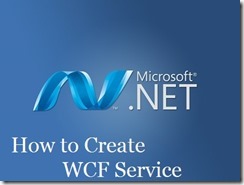Step 2 : Select New Project, Select Language as visual c# and application type as WCF service application, rename it as “MyWCFServiceApp” , click OK button.
♣ WCF Service application development environment will come with 3 important files.
1. IService1.cs
2. Service1.svc
3. Service1.svc.cs
IService1.cs :
♣ This file is coming with one interface
Structure of IServie1.cs file :
[service contract]
interface Iservice1
{
// Here we have to declare interface members
}
Service1.svc.cs :
♣ This file is coming with one class file that is “service1” and which is derived class of “Iservice1” interface like below
Structure of Service1.svc.cs :
class service1 : Iservice1
{
// here we have to implement interface members of Iservice1
}
♣ Creating or developing WCF service can be divided into 2 steps
Step 1 : According to the requirement declaring the members with in Iservice1 interface
Step 2 : Implementing the Iservice1 interface members with in the Iservice1 interface derived class i.e service1.
♣ The root base class library for WCF service is “ SYSTEM.ServiceModel”